LabPad® INR, My Handy Lab

- User-friendly: the LabPad® INR is designed to be easy to use especially thanks to its 3D-shaped microcuvette that only requires a small drop of blood from a fingertip. Thanks to the color screen, both measurement steps and browsing the list of results are easy to visualize.
- Quick and reliable: the reliability of INR results is obtained by quality controls that are performed automatically before each measurement. In less than one minute, you can see if you are in your therapeutic range.
- Connected: the result obtained after performing the test can be transferred to healthcare professionals in charge of your treatment monitoring. This result is complementary to the pie charts and trend reports directly displayed on the LabPad® INR to help you monitoring your treatment.
How to use the LabPad® INR?
Step 1
Place your LabPad® INR coagulometer on a stable, flat, and vibration-free surface. Prepare what you will need for the test. Insert the Tsmart® INR microcuvette in the insertion area.
The device switches on.


What is the Tsmart® INR microcuvette?
The Tsmart® INR microcuvette is an In-Vitro Diagnostic (IVD) medical device used for measuring the clotting activity of the blood with the LabPad® INR. It can be used with whole capillary blood or non-anticoagulated venous blood.
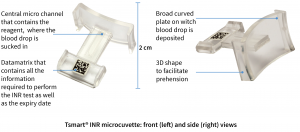

Step 2
Wash your hands with warm soapy water and dry them thoroughly with a soft rag or a lint-free cloth.
Prick the side of your fingertip with a lancet or a lancing device.
A 21G lancet is recommended.
Massage the finger towards the fingertip to obtain a drop blood of a sufficient volume (3µL minimum).
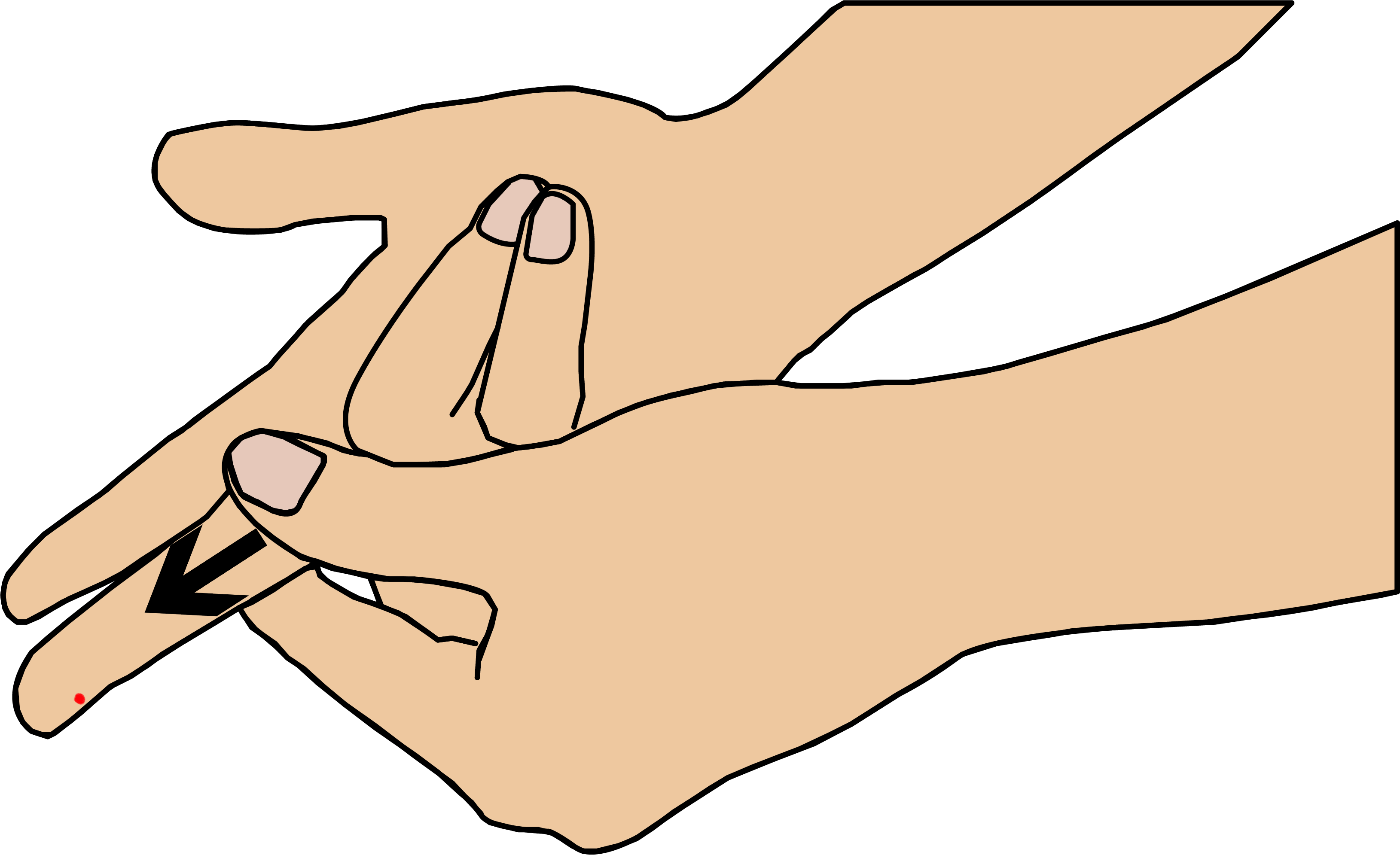

When the “drop blood” icon is displayed, you have 2 minutes to prick the side of your fingertip and drop the blood on the Tsmart® INR curved plate.
When the Tsmart® INR is properly filled, you hear a “beep”. The result appears on the screen in less than one minute.


Applying blood
The central micro channel is designed to suck the blood in as soon as the drop touches the center of the plate. Approach your finger gently and carefully towards the plate to apply your blood drop onto it.
It is important not to press your finger on the plate and to apply the blood drop in one single action.
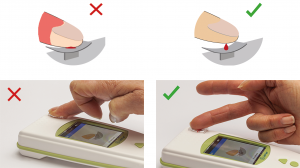
Step 3
To discard the Tsmart® INR microcuvette, pick up your LabPad® INR, turn it down face towards the floor above a bin or any other appropriate recipient, and press the side blue button.

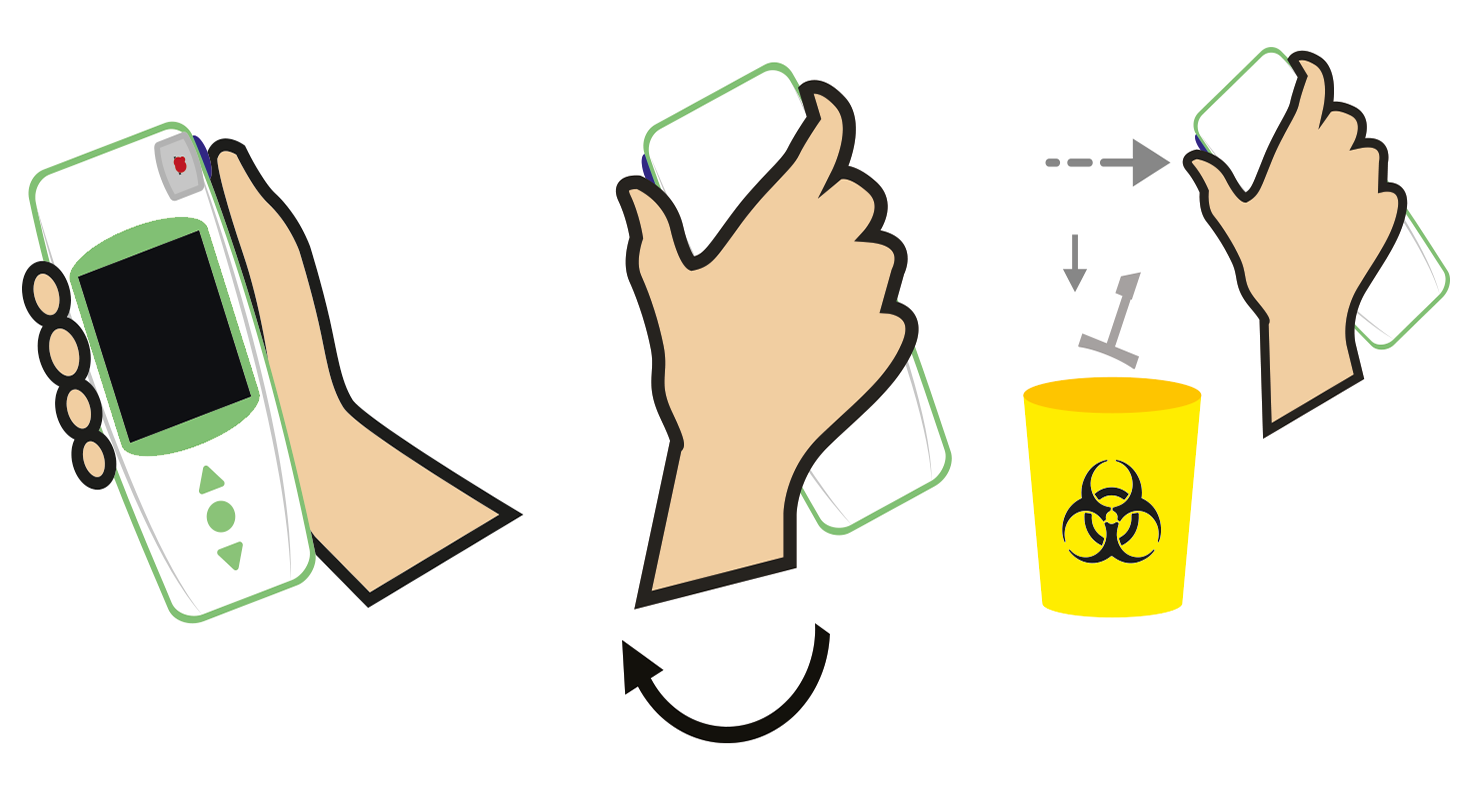
Automatic release
Do not try to pull out the Tsmart® INR, as you may damage the microcuvette and leave part of it inside the device.
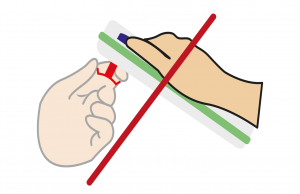
How to apply the blood drop onto the microcuvette Tsmart® INR